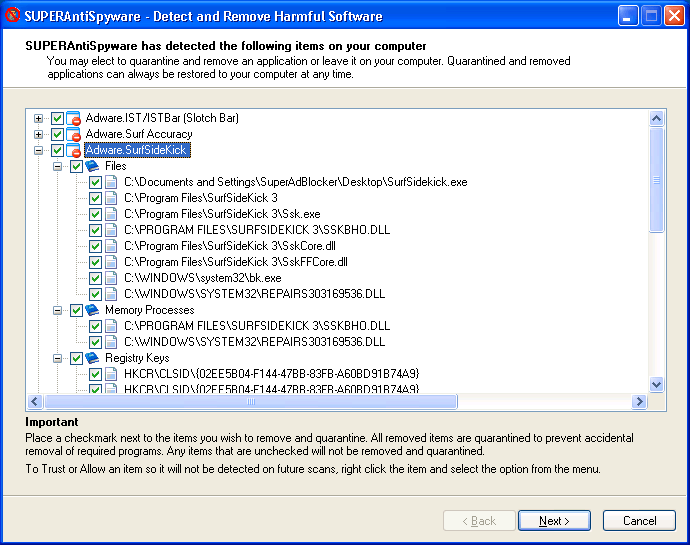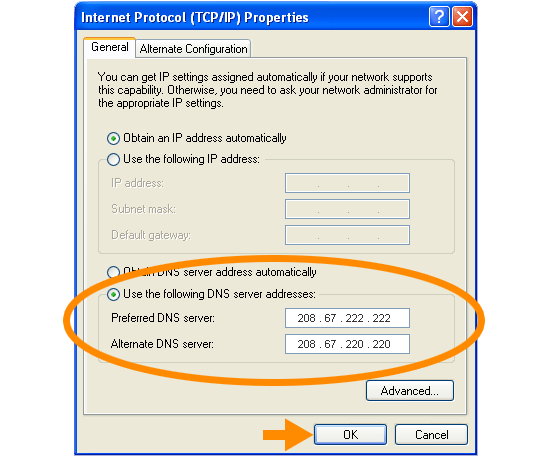Firefox - if you're a Windows user and you're still using Internet Explorer, then you probably just don't know any better and really can't be blamed for your ignorance (in the non pejorative sense of the word of course). IE is a piece of crap. It's ugly, slow, and full of security holes. Microsoft refuses to comply with standards, and it makes the life of web developers a royal pain in the butt. Case in point, Google just came out with an add-on/plug-in, Google Chrome Frame, for IE that by-passes the 'guts' of IE and 'replaces' it with Google code, thereby eliminating the issues of web developers. This all came about because Google is coming out with 'Wave', and IE is not up to the task. With this 'add-on' web developers can now skip coding for IE, and just place a download link on their site, and IE users can then install the add-on to get the site to work properly. You've gotta love Google.
Foxit Reader - why would anyone need a PDF reader when Adobe's Reader is free, and everyone who's ever needed to read a PDF document has probably already downloaded and installed it? Well, for starters, Reader is quite a big download. And on top of that it's slow and bloated. Foxit Reader is small, fast, and best of all it works (and it's also free).

Google Docs - Microsoft did a good job of cornering the market on Office apps long ago. When people get a new computer, one of the first extra programs they think they need to buy (that is, if it doesn't come default, or if you didn't choose to add it to your online shopping cart) is MS Office. We need to step back and realize that lock-in is a very bad thing. Choice is where it's at. Most MS Office formats can be accessed in other free programs, so there's no good reason not to try them out. If they work for you, great. If not, you're not out anything but time (which isn't necessarily insignifcant). If you already have a gmail account, you really have no excuse not to try out Google Docs. It's free, and you can access it from any web-connected computer.

OpenOffice - this is another free alternative to MS Office. Instead of being an online app, it's a download/install app. It's a bit of a big download (and some would argue bloated, much like MS Office) but it works great, and it's free. I use it on regular basis and love it.

Thunderbird - this is a desktop email app (download/install). I have multiple email accounts and I've configured Thunderbird to pull in my email from all of these accounts. I open Thuderbird and all of my email accounts are there. I can access all of my emails from one location. Even without being online I can see every email I've saved to my laptop. I can even write emails to be mailed once I'm back online. Thunderbird, along with Firefox, are the 2 big open source programs that got me into Linux.

Now, if you're a Windows user, security is a serious problem that can't be overlooked. My number one suggestion is to switch to Linux, or, if you're loaded (and not very techie) buy a Mac. But if you're stubborn and entrenched in the world of Windows, here are a few apps to check out.
Malwarebytes - According to Mr. Modem it "detects and removes malware other anti-malware programs often miss". There's a free version and a paid version (one time $24.95 licensing fee). I've never used this, but I've been hearing good things about it recently and if Mr. Modem recommends it, that says a lot.

Moon Secure (Beta) - This free anti-virus program is another app I've never used, that Mr. Modem recommends. If you're a Windows user, you really need an anti-virus program. There are a lot of good free apps out there, and if a techie I trust recommends something, that says a lot to me.

Now, here's something extra just for fun: Foodgawker

Be productive. Be safe. Enjoy!